Today we finished and presented our games for the game jam. In my group’s game, Soshi Shinobi, I worked mainly on the user interface, including the pause menu, title screen, and player’s HUD, as well as the player’s controls.


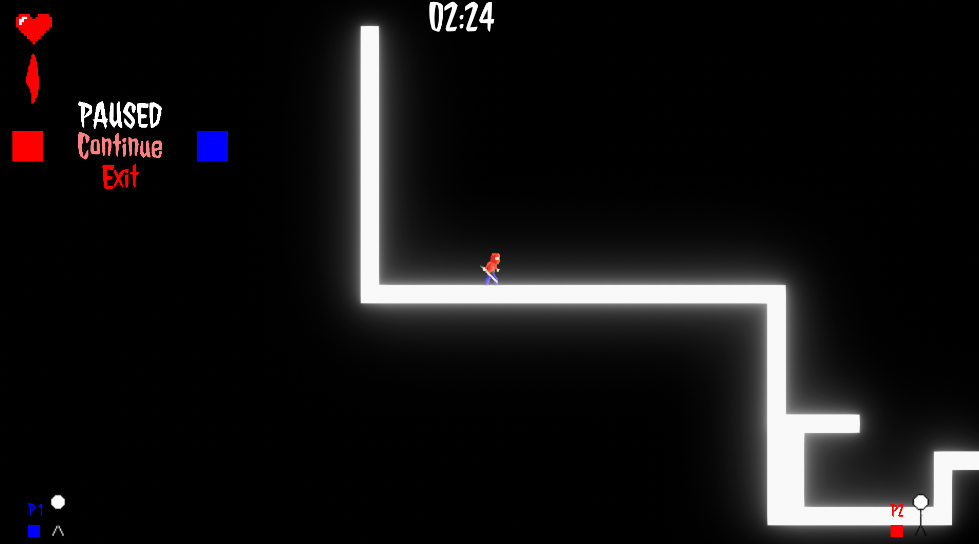
I created virtual keys for keyboard and Xbox controls, in which a single function that can be executed by multiple buttons would only need to be checked with one condition. (For example, I can check if a “down” button is pressed with a single statement, instead of needing if P1 Joystick is held down, or if P2 Joystick is held down, or if Down on P1’s D-pad is held, or if the actual down arrow key is held, or if the S key is held (down for WASD controls)). I also fixed a small bug with the timer, which the fellow programmer on the team designed. The timer is perfectly functional, except it displays certain numbers in a way that’s not consistent with an “alarm clock” fashion, where 4 numbers are always displayed. For example, before 1 and 1/10 of a second would be displayed as 1:1, instead of 01:10.
Here are some of the other teams that presented:
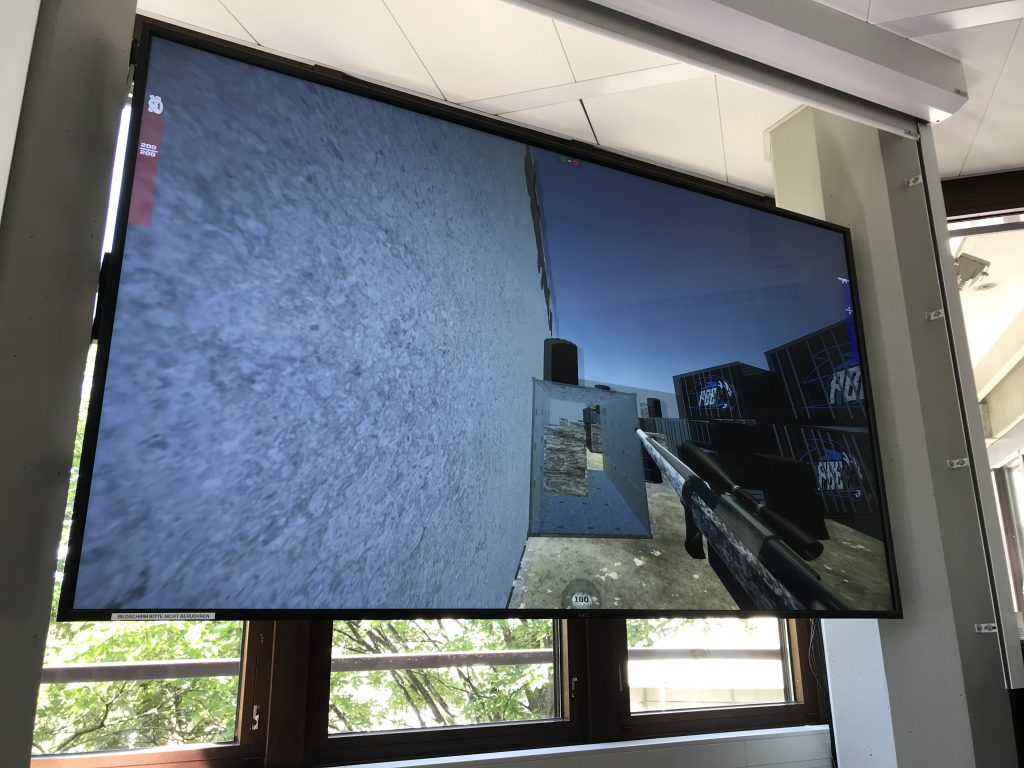
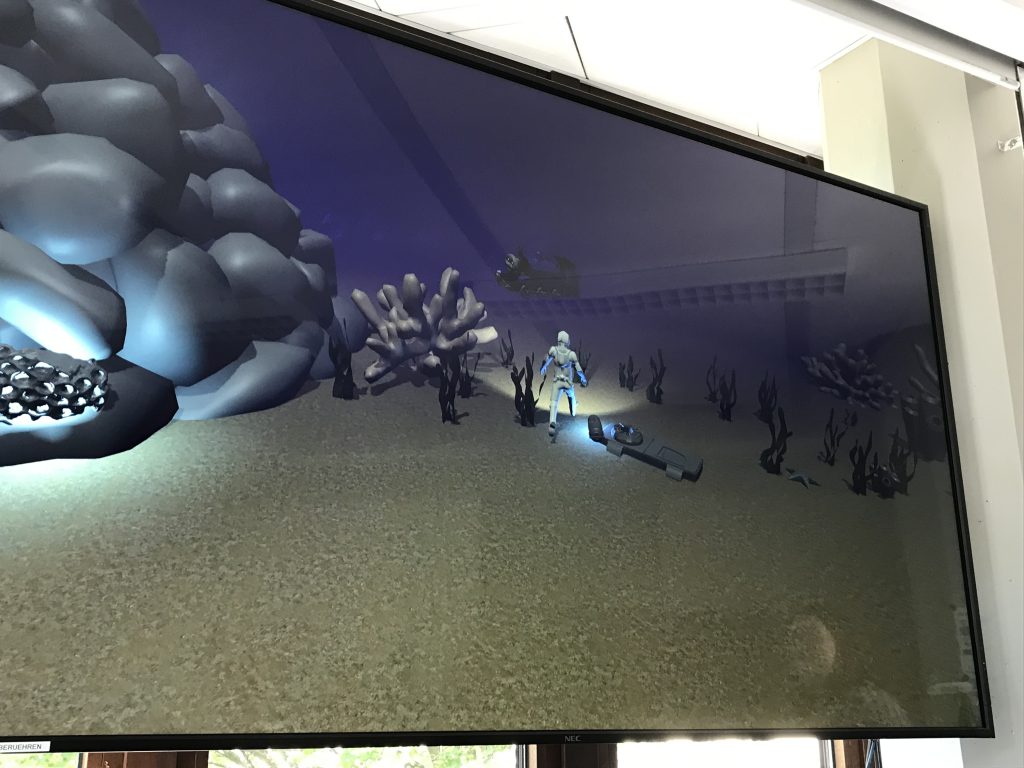
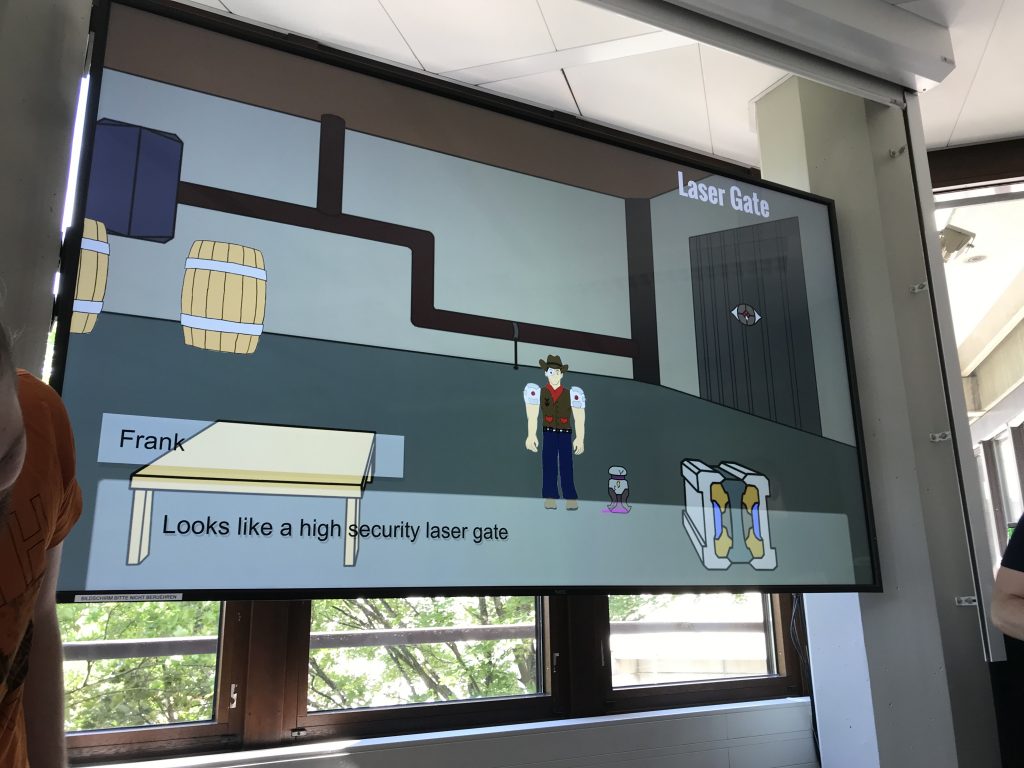
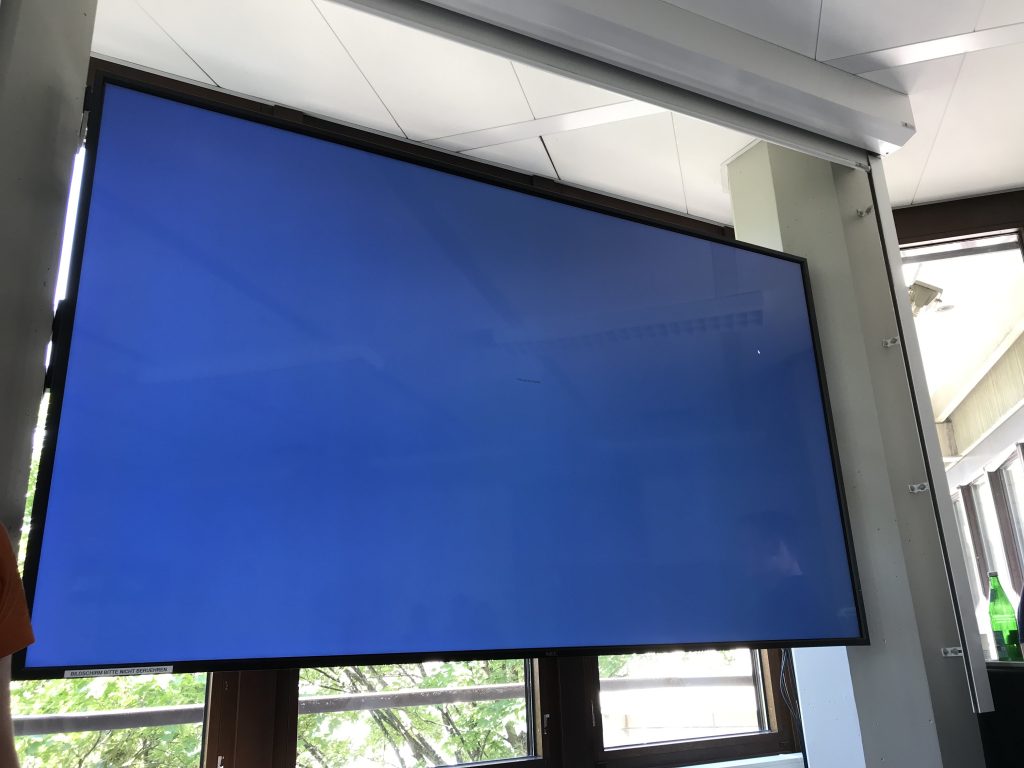

The team that presented this game didn’t expect the credits to shrink so much. I explained to them why that was happening. By default, Unity canvases have their scaling setting set to “Constant Pixel Size”, which means if you start developing the game in a resolution like 720p, then build the game and run it at 4K resolution, the canvas will appear much smaller. This can be fixed by setting it to “Scale with Screen Size”, so the canvas will stretch accordingly. This is what I had to do with the UI for Soshi Shinobi.
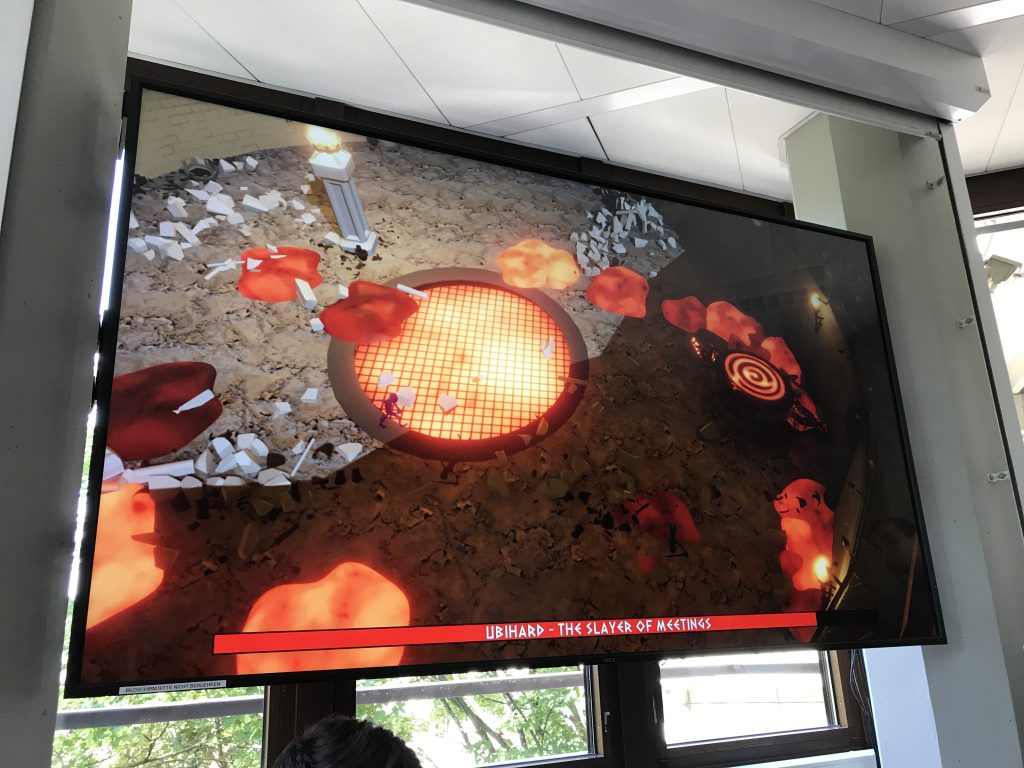
The last game, a blob-based game with custom Unity shaders, I forgot to take photos of.
Of all the teams that presented, Professor Jörg commented that our game, along with two other games that the teams developed, with a little more work would be ready to be launched on platforms such as the Switch, Nintendo 3DS, or Steam.
